Snakemake Rule 1: Transform coordinates to match between modalities#
This step takes landmarks identified through the MAGPIE app (or otherwise) and calculates new MSI coordinates in the same coordinate system.
Input#
MSI data:
input/[sample]/msi/MSI_metadata.csv,input/[sample]/msi/MSI_HE.[jpg/tiff/png](optional)Landmarks:
input/[sample]/landmarks_noHE.csvorinput/[sample]/landmarks_MSI2HE.csvandinput/[sample]/landmarks_HE2HE.csv
Parameters#
no_HE_transform, MSI2HE_transform, HE2HE_transform can be set to ‘affine’ or ‘TPS’ depending on the whether a linear or non-linear transformation is preferred. We have generally seen that using affine for MSI2HE and no_HE and TPS for HE2HE can work well
verbose determines how much information about different stages of the process is delivered to the user
Output#
New MSI coordinates:
output/[sample]/transformed.csvNew MSI coordinates overlaid on Visium image
transformed_withCoords_VisiumHE.pngNew H&E image
output/[sample]/transformed.png(transformed MSI image if available or Visium image otherwise)New H&E image with new MSI coordinates overlaid
output/[sample]/transformed_withCoords.png
Example outputs#
transformed_withCoords_VisiumHE.png
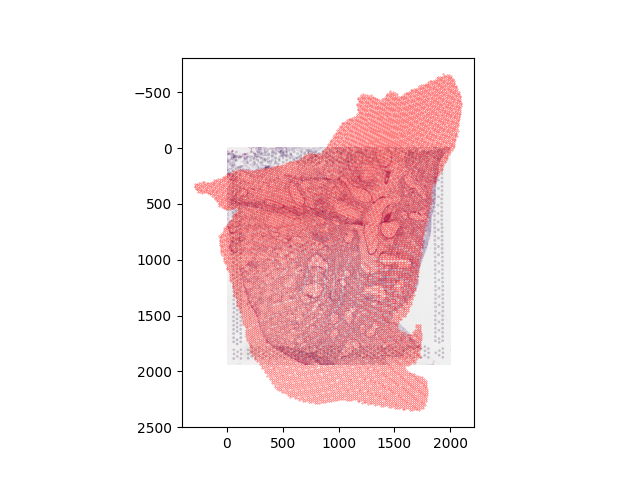
output/[sample]/transformed_withCoords.png
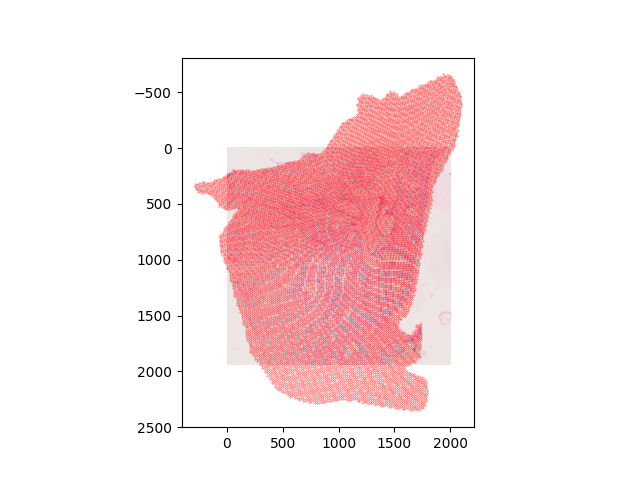
transformed.png
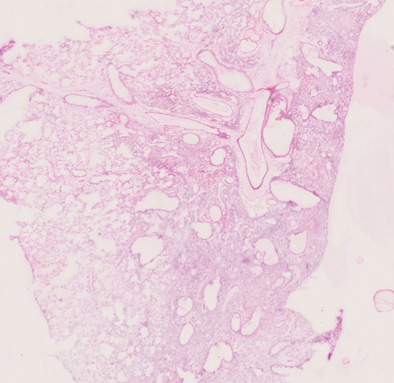
Code (from Snakemake file)#
rule perform_coreg:
message:
"Performing co-registration."
conda: 'magpie'
input:
"input/{sample}/msi/MSI_metadata.csv",
"output/summary.csv"
output:
"output/{sample}/transformed.csv",
"output/{sample}/transformed.png"
params:
no_HE_transform = 'affine',
MSI2HE_transform = 'affine',
HE2HE_transform = 'TPS',
sample = "{sample}",
verbose = True
script:
"scripts/alter_data.py"
